Of all the people who visit your website, only 2-5% will fill out your contact form and express their interest in your services. That is a staggeringly low number and begs the question: how can you identify and go after the other 95%, who leave only IP addresses as a clue to their identities?
B2B lead generation has become a crucial topic for businesses that want to sell their products and services to other businesses. Many companies are still strangling the thought of making their sales teams work harder, instead of smarter. In this post, we will cover how lead generation can gain momentum with the right kind of website and using Google Analytics as a powerful tool.
Converting visitors into leads can be broken down into two bigger parts.
1) The first part is creating a website that lends itself to customers being led through your business offer in a logical sequence (e.g. ‘this is your problem, here’s our solution, here’s how you can give us a try’). If you fail to acknowledge that customers are quite passive creatures who are happy to read about many things without actually wanting to act upon the stuff they just read, you are in trouble. We aren’t talking about news where there’s little to act upon, but information that lead to an ‘aha’ moment in their lives, by way of connecting that information with an actual product or service offer that will make their lives easier. To capture this valuable 5 or so percent of customers - who fill out your contact form – takes effort, but with clever Call to Action (CTA) elements in place, can be managed successfully.
2) The second part is going after that other 95% and figuring out which companies did your visitors represent when they visited your site. Here’s where Google Analytics and Leadberry comes in handy. So let’s take a look at these in turn.
User Experience (UX) is a popular buzzword these days, but in essence, it means creating a website that people find easy to navigate and find the information they are looking for with the chance to actually try out (act upon) the presented offer in some way.
As a user, you want to experience a smooth, interesting journey that begins with you recognizing – on the website you visit - that ‘this is my problem/task I want to solve, this business (the website owner) will provide me with the right solutions, and then here’s how I can try out this offer in its life-sized format.’ Hence, as a business you want to offer Calls to Action (CTA) opportunities throughout this journey. Think of more complex product or service offerings that need explanation and an opportunity to try them before a potential customer buys into the idea of purchasing.
There are tons of reference material and thought-leadership on the subject of content marketing and CTA, such as Copyblogger, Hubspot or the MarketingTechBlog to name just a few. To summarize: make it easy for your website visitors to make the transition from identifying their own problems and tasks to wanting to get in touch with you to get their problem sorted with your product or service. Call them to take action!
OK, so let’s assume you have taken care of the low hanging fruits and would now like to become a Digital Sherlock and figure out who are the visitors that haven’t gotten in touch with you. Any way to do that? Sure there is!
You are hopefully all set up with your Google Analytics account and gaining traffic from organic searches, paid searches (i.e. Google AdWords), or from social media channels, where you are trying to seem like a lot of fun as a company to work with and hoping that between two cat likes and a clever quote of the day share, someone somewhere will notice your great offer in the ‘sponsored’ news category. But hey, who said marketing is easy, right?
If you use the Internet, you are identified by way of an Internet Protocol (IP) address that in essence is a set of numbers unique to your machine and going through an Internet service provider company. (You are likely to think of them kindly, when your connection is gone for some reason). When someone works as an employee for a company, that company’s Internet connection is shared among the computers and other devices used by the employees. Internet connections also contain a field called ‘hostname’ field, which – if filled out properly by the IT staff – shows not only the service provider, but also the actual company operating those machines. This in turn lets Google Analytics showcase which visitor came from which company:
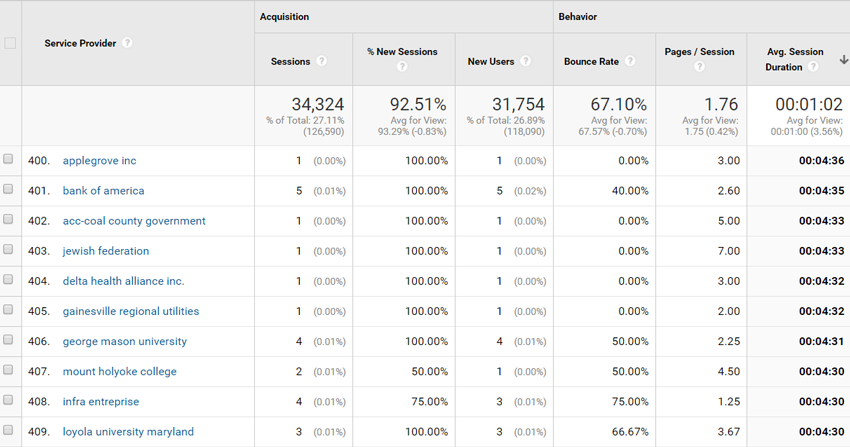
While it’s nice to know that company X visited your site without having filled in your contact form, it would be even nicer to know ‘Who Dunnit?’ to go from a freezing cold call to a luke warm ‘Hi, I think you saw my website, were you serious?’ kind of call.
So, enter Leadberry, a clever Google Analytics Technology Partner integration. By connecting your Analytics account with Leadberry, you will see not only the companies that visited your site, but also possible human connections to that company. Leadberry integrates with several global databases and sifts through tons of data before bringing you the key data you would want to know about a company and who to call with your offer. Phone numbers, contact email addresses, social profiles are all included. Not bad, ehh?
So, get rolling with converting those visitors!
If you like what you read here, give us a shout and try out Leadberry for free, while in Beta!
