In a recent blog post we introduced some new very cool features of Leadberry.
Now we’ve arrived to another milestone again and just released a bunch of new goodies, it’s almost like Leadberry stepped into a 2.0 phase.
We know you’re here to learn about the new stuff, so let’s not stall but get to the point right away!
What’s new in Leadberry?
Awesome new filtering system
Geo location, company name, utm parameters or some specific visitor metrics? You name it! You can set up advanced filters in Leadberry so only the most desired leads will get on your dashboard. Guess what, leads you filter out won’t even count in your monthly quota neither. Isn’t that cool?
Also, your CRM integration and notification emails will only work with the applied filters, so it’s time to set’ em up to save some credits!
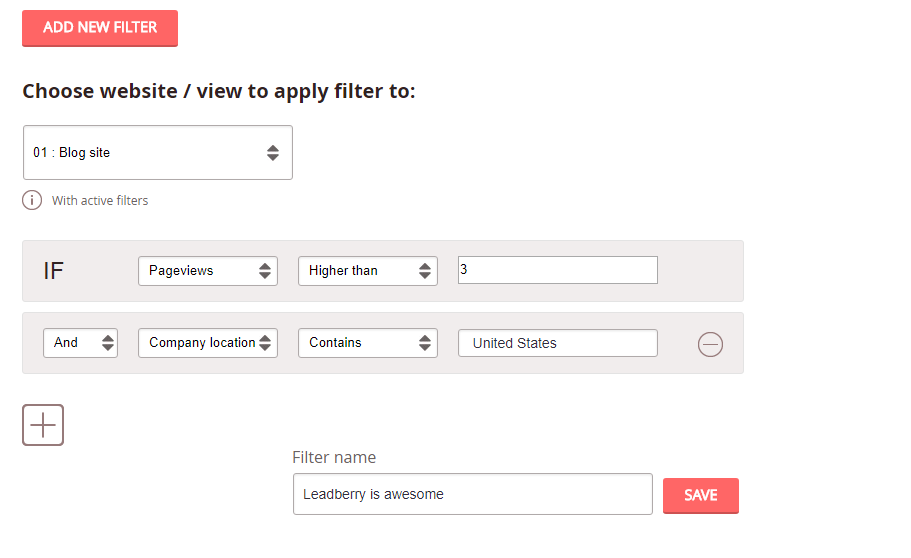
One more CRM integration: Salesflare
Nuf’ more to say! One new CRM on the list, so leads provided by Leadberry can be auto (or manually) synced to Salesflare too!

Advanced CRM settings
Speaking of CRMs, you can find some advanced settings on your integrations tab. If you’re monitoring multiple websites / Google Analytics views with Leadberry, but only want to sync some selected ones from them, you can do that too.
Launch of our Affiliate Program
We just launched our partner program, so if you refer Leadberry to others and they became paying customers of Leadberry, you’ll get your share of it. Besides a one time fixed fee of $25 we also offer you a lifetime 15% commission of your referred clients’ future purchases. So let the hunting begin:)

Brand new notification emails
You’ll find bit more detailed information about your leads in a nicer shaped notification emails in the future. As an addon, you’ll be able to set the frequency of these emails from the email itself!
More great new features and integrations are just around the corner, so stay tuned!
If you have any questions or you’d like to see some specific software to be integrated with Leadberry, please don’t hesitate to drop us a line!
