What can you expect
By the end of reading this article you’ll know how to get higher ROI for every visitor generation activity you have, whether it’s SEO or PPC.
Before we deep dive into details, imagine for a second what would happen if you could reach out for the busiest decision-makers of perfect target companies, knowing exactly that they’re interested in getting the results you provide?
This is exactly what we’re going to show you. By the end of reading this guide, you’ll be able to get the most out of Leadberry.
Assumptions
We’ll assume a few things about your business in this article:
- These methods will work if you target companies and sell B2B products or services, especially well in the SaaS environment.
- We assume you already have 1.000+ unique visitors on your website monthly
- We assume you already use Google Analytics
I. Deep Research Your Audience
After speaking with dozens of business owners, consultants, marketers and sales reps, we found that this is the single biggest missing element in their marketing: defining exactly your target market.
Do it before you get overwhelmed with all the technical details and you lose focus.
Define the exact company and exact contact person.
Exact company:
- What’s their location?
- What’s their industry?
You can’t speak to an entire company, just one decision-maker within a company.
Define the contact person.
- What kind of role do they have? Tech, marketing or sales role? Executive?
- Do they have any specific position like CFO or CTO?
- What’s their seniority level? Are they managers or executives? How many years are they in their position?
Dig deeper - the deeper you go, the easier will be to find your contacts, reach out to them and make a real long-lasting relationship.
- What’s their main concern regarding your service? Do they have problem with lead generation, hiring new talents?
- What’s the trigger that makes someone using your service? Is there any prior experience or sign of this problem?
- What’s their exact Customer Path? What services did they use before using yours? What services did they sign up to complement yours? (Hint: it’s a great source of finding Joint Venture and Affiliates)
Later you’ll use all of these info when you reach out to them. It makes you confident that they really need your service and the timing is perfect.
Action: take now 5 minutes and define your exact target audience, both company, contact person and their trigger.
II. Setup Google Analytics Views
While consulting many clients we found that more business owners and marketers don’t setup Google Analytics properly. It takes only a couple of minutes and you reap the rewards for life.
Set up at least one Master view and preferably different views for every specific case you want to measure. For example create a view for “Mobile” specifically so you’ll collect data about users visiting from mobile devices.
Check out the Google Analytics Academy official video about this.
Add a new view.
III. Connect Leadberry to Google Analytics
Login to Leadberry and connect it to your Google Analytics account.
You’ll have to choose an Analytics account and you have to add at least one Analytics view to Leadberry to make it work.
The first data processing might take couple of minutes.
IV. Filter your leads in Leadberry
To focus only on your target audience you can setup filters in Leadberry.
You can filter by:
- Lead name, if you're looking for a specific company
- Pageview: filter those who glanced on a specific number of your website’s sections
- Time on your site: filter your leads based on how much time they spent on your site
- Visited URL: filter leads on your website based on the specific site sections they visited
- Source / Medium of visitors
- Campaign parameters: filter only on leads coming from specific campaign activities
- Company Location
Pro tip: set up separate filters for your sales pages such as “/pricing” or “/packages”. These visitors have seen your offer but didn’t take action. With Leadberry you’ll get their contact info immediately so you can follow up on them.
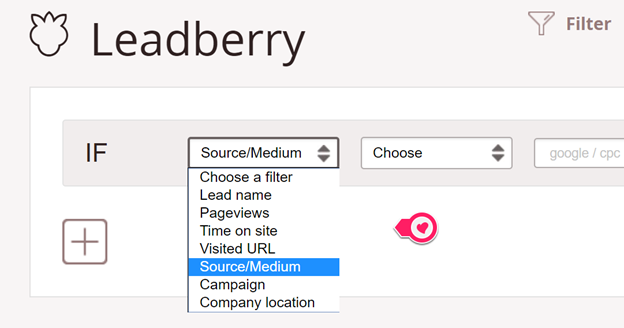
IV. Connect Zapier or your CRM
You can find our previous article about fully automating your cold eamil outreach with Leadberry + Zapier here.
You can find our integrations list and a know how about connecting them to Leadberry here.
Start reaching out
You’ve 2 main paths:
1 - To completely automate your cold email process
2 - Semi-automated emails and “warm outreach”. Reach out one-by-one and make each message highly personalized.
Depends on how big is your team and how much effort you can or willing to put into your outreach, both options can deliver great results. Let’s go through both approaches so you can choose which fits your style and current goals.
Approach #’1: Complete Automation
Outcome
A lead visits your website and if it’s a perfect match, she receives an automated email right into her inbox.
You can completely automate this process. It means you just focus on generating traffic to your site. Your marketing efforts purely spent on PPC, SEO or whichever traffic source you use. You don’t spend time on actually reviewing these leads.
How it works under the hood
- A lead visits your website
- Leadberry gets all the info about that lead. This is why doing your homework matters: you want to pull only valuable data about leads that are a perfect match for you.
- Leadberry automatically pushes the lead to Zapier
- Zapier pushes the lead into a cold email sequence
- A cold email sequence automatically gets triggered
PROS
- You can set it up even if you’re alone in your team
- You can save a huge amount of time on prospecting
- If you already use cold email sequences, and it converts leads into appointments, the exact same sequence will perform higher. Why? Because someone from that company visited your site, shown some interest.
CONS
- This approach is not really personalized, close to cold emails. If you haven’t used cold emails yet, it takes some practice to get the results you want, just like using ads. In most cases the first few attempts fail.
- This approach doesn’t use a trigger, except that someone from the company visited your website.
Steps
- Make sure your Google Analytics Views are set up properly
- Make sure your Filters are setup properly
- Create a cold email sequence, let’s say in Woodpecker
- Connect Leadberry to Woodpecker though Zapier
- Set up a trigger so every new contact automatically lands in the Woodpecker email sequence
We recommend Woodpecker to completely automate the outreaching process. We wrote a guest post on their blog on how to automate the outreach process step-by-step.
Approach #2: Personalized Semi-Automation
Personalized Semi-Automation means you personalize each message. Someone in your team has to personally review the lead and reach out.
Use video messages and you’ll see huge jumps in response rates.
Personalization and finding a great trigger is the key to getting a response.
If you can answer “What’s in it for me?” and “Why is it important right now?” than you’ll get a much higher response.
You can make warm outreaches with much higher confidence because people will find it very friendly. Even busy decision-makers simply reply with a friendly “no thanks” if they’re not interested. It never harms your positioning or reputation. You get less spam compliance, too.
Outcome
In these cases the process requires higher personal involvement. In return, you get a much higher response rate and people will find it more warm, they'll be happy to reply even if they finally decide not to collaborate.
How it works under the hood
- A lead visits your website
- Leadberry gets all the info about that lead. This is why doing your homework matters: you want to pull only valuable data about leads that perfect match for you.
- Leadberry automatically notifies you through Slack or email or through your CRM.
- You check the leads, go through them one-by-one and decide whether you want to reach out or not. You can see your connections with every company in the LinkedIn box in Leadberry. It means you can start social selling right away, if you have any connection with the company.
- Deep research the company. Is there any event in the life of the company that makes it appropriate to reach out right now? Use it as a trigger.
- Reach out with a video message. Record a personalized video message to everyone who you outreach. Start by recording their website.
![]()
PROS
- Using a trigger when you outreach shows that you’re well-prepared. Everyone loves it.
- Personalization and a trigger takes the “edge” of the approach, it’s not a cold approach anymore.
- Why does video messages work? Everyone loves to feel special. Everyone recognizes his website and if that’s the first impression when they open your website you have much higher chance to a friendly positive reply or recommendation.
- You get lot less “unsubscribe” emails. You can do this approach all day long without ever feeling obnoxious or pushy.
- You might reach out 10th as many leads but the positive response will be overwhelming.
CONS
- Getting good on video takes practise. It’s worth the effort because after a while it has a high ROI.
- Reaching out one-by-one takes much more time.
- Sometimes it’s disappointing. When you reach out many times in a row without any response, it’s more disappointing than the same result by email. But hey, the reward is also much greater!
Steps
- Make sure your Google Analytics Views are set up properly.
- Make sure your Filters are set up properly.
- Connect Leadberry to Slack and set up an automatic notification, use our Slack integration.
- Review every lead when they come in. Create a criteria system so the review process is much faster and seamless.
- Do your homework, find triggers to reach out.
- Reach out from Leadberry using the LinkedIn box and start social selling.
- Create a personalized video message.
Your Next Steps
Sign up to Leadberry today and get leads on autopilot!
Try out the Zapier integration of Leadberry and automate the entire lead generation and prospecting, end-to-end.
